Looking for the best product roadmap tool recommendation for your team from an unbiased source?
I wrote this article because I found it incredibly frustrating when searching for these kind of tools to see Google search results from software vendors comparing their own product to their competition only to recommend their own product.
This article is unbiased, unsponsored and I’ve used each product or at the very least researched it in-depth.
By the way if you’re interested in learning more about how product teams and product managers should use tools or generally advancing your PM skills, check out my product management course.
Why do we need product roadmaps?
Creating a product is like embarking on an adventure: You follow unknown paths that ultimately lead you to success where you end up building a product that could change the game, or complete and utter failure — with your product dead on arrival. How your adventure unfolds largely depends on one key item — and that is your product roadmap.
Product teams live and die by their roadmap, and ask any product manager anywhere, and they’ll tell you exactly how lost they’d be without the product roadmap. One of the biggest mistakes that product teams tend to make is forgetting that a product roadmap is a living document. Any “living document” is expected to change quite often. If you didn’t know there are several types of roadmaps, check out my guide that breaks down each type.
Why do we need product roadmap tools?
When you rely on traditional tools like spreadsheets, or Powerpoint/Google slides you run the risk of your product roadmap becoming static — because updating it often a headache and thus you update it less frequently. This problem is magnified when the items on your product roadmap have interdependencies and also need to reflect customer feedback or link back to some collection of user insight. In these scenarios updating a ‘classic’ roadmap becomes more of a mission than it needs to be. This is where modern, purpose-built product roadmapping tools come into the picture.
So without further ado — here are the best product roadmap tools I recommend for you and your product team in 2024.
1. Aha!
Aha! has done everything they can to associate themselves with product management. What started out as a roadmapping software has evolved far beyond that. Many years later, it feels quite feature bloated and its clear that they’re trying to compete for far more than just the roadmapping space (which admittedly is a niche space).
Pros
- Comprehensive Features: Aha! is the Swiss army knife of roadmapping tools. It’s crammed with features for strategy, release planning, idea management, and more. Its feature-factory approach is clearly inspired by Atlassian.
- Integration Capabilities: Like a social chameleon, Aha! integrates smoothly with popular systems like Jira, Salesforce, and Slack.
- Customisation Options: Tailor your roadmap with custom fields, statuses, and workflows. It’s like having a tailor for your roadmapping suit.
- Visualisation Variety: Offers a buffet of visual options, from Gantt charts to Kanban boards.
- Robust Reporting: Aha! helps you churn out detailed reports, making it easier to present your roadmap story.
Cons
- Complexity: Its depth can be daunting. You might need a compass to navigate through all its features.
- Learning Curve: New users might feel like they’re learning a new language.
- Price Point: Aha! comes with a premium price tag, potentially a hurdle for smaller teams or startups.
- Overwhelming for Simple Projects: Using Aha! for a small-scale project can feel like using a sledgehammer to crack a nut.
Features at a glance
- Strategic Planning: It allows you to define goals and initiatives essential for achieving your vision. This feature ensures that every product feature is connected to your strategy, maintaining focus on the big picture, which is crucial for effective product roadmapping.
- Customisable Roadmap Templates: Aha! provides the ability to build the perfect roadmap in minutes with customisable templates. This feature is important for product roadmapping as it allows for the creation of visual plans that are tailored to specific needs and easy to share with stakeholders.
- Feedback Collection: The platform enables crowdsourcing of ideas from customers and employees through a custom-branded portal. This feature is valuable for product roadmapping as it ensures that the roadmap reflects customer needs and market trends.
- Feature Prioritisation: Aha! Roadmaps allows you to define features based on user experience and use a prioritisation view to assess the product value of each feature. This helps in deciding what to build next, aligning with the product roadmap’s objectives.
- Release Coordination: The software facilitates managing every detail of product releases, including adjusting timing and scope based on team capacity. This is essential for product roadmapping to set realistic delivery dates and manage cross-team dependencies.
- Product Innovation Tools: Features like brainstorming on a whiteboard and creating documentation with guided templates are available. These tools are beneficial for sparking product innovation and aligning new ideas with the roadmap.
- Reporting and Analytics: Aha! Roadmaps offers over 75 pre-built product reports and interactive dashboards to track product KPIs. This feature is crucial for product roadmapping as it provides insights into progress and helps in making data-driven decisions.
- Integration with Other Tools: The ability to integrate with over 30 tools, including Jira, Azure DevOps, and various collaboration and feedback tools, ensures seamless workflow and centralises product feedback, which is vital for maintaining an integrated and efficient product roadmap.
Best Use Scenario
Aha! is best suited for large mature organisations and products where detailed planning and extensive customisation are key. It’s the tool for those who need to map out every inch of their product journey.
2. ProductPlan
Its’ for planning your product! It even says so in the name. What I like about ProductPlan is that its not trying to be everything to everyone, its about roadmaps mostly. This gives them a clear purpose and I think they’ve done a good job — they’ve avoided becoming a bloated feature factory product so I commend them for that 👏
Pros
- Intuitive Design: ProductPlan is the Apple of roadmapping tools – sleek, intuitive, and user-friendly. It is perhaps the easiest tool for beginners.
- Drag-and-Drop Interface: Creating and adjusting your roadmap is as easy as moving pieces in a board game.
- Visual Appeal: It turns roadmaps into visual masterpieces, perfect for presentations and meetings.
- Collaboration Features: Encourages team input with easy sharing and commenting.
- Easy Integration: Syncs with tools like Jira and Trello, bridging the gap between planning and execution.
Cons
- Limited Customisability: While it’s visually appealing, you might miss the ability to tweak finer details.
- Basic Reporting: Don’t expect deep-dive analytics or complex reports.
- Limited Historical Data View: Tracing back the history of changes can be a challenge.
- Potentially Oversimplified: For teams needing detailed technical roadmaps, it might feel a bit too basic.
- No Free Version: Unlike some competitors, there’s no free tier, which might deter small teams or individual users.
Features at a glance
- Roadmaps: ProductPlan allows for the easy creation and sharing of beautiful roadmaps. You can pivot between timeline, list, and table layouts with a single click, and filter and share custom views of your roadmap with different audiences. This flexibility is crucial for tailoring roadmaps to various stakeholders’ needs.
- Prioritisation: The platform enables quick prioritisation of initiatives from anywhere within ProductPlan. It helps ensure that your team focuses on the most impactful tasks, which is essential for effective product roadmapping.
- Table Layout: This feature provides a central repository for your team’s backlog of ideas, differentiating between planned and unplanned work. High-priority items can be easily added to the roadmap, facilitating efficient planning and organisation.
- Integrations: ProductPlan integrates with systems like Jira, Slack, and Azure DevOps, ensuring data accuracy and saving time. This integration is vital for keeping the roadmap updated and aligned with actual project progress.
- Collaboration: The platform offers flexible permission options for sharing roadmaps, along with features like commenting and @mentions to ensure team engagement and alignment on the product strategy.
- Jira Integration: Included in all plans, this robust integration keeps your team in sync with development activities, which is key for maintaining an accurate and current product roadmap.
- Unlimited Roadmaps and Viewers: ProductPlan allows for the creation and sharing of an unlimited number of roadmaps, and offers unlimited free viewer accounts. This ensures comprehensive coverage and stakeholder involvement in the roadmapping process.
- Security: With SOC 2 certification and advanced security features, ProductPlan ensures that your roadmap and data are secure, which is crucial for maintaining confidentiality and integrity in product planning.
- Custom Views and Private Links: The ability to create custom views for different audiences and share roadmaps via private URLs or embed them in tools like Confluence enhances the flexibility and accessibility of roadmaps.
Best Use Scenario
ProductPlan is ideal for teams that need a quick, visually engaging way to build and present roadmaps. It’s perfect for when you want to paint the big picture without getting lost in the weeds.
3. Roadmunk
Much like ProductPlan, Roadmunk’s raison d’etre is roadmapping and they do a good job. Its less intuitive in my experience than ProductPlan but still worth considering nonetheless 👍
Pros
- Lots of Visualisation Options: Has a comprehensive set of views for your roadmaps.
- Customisable Templates: Offers a variety of templates, allowing teams to choose the best fit for their narrative.
- Feedback Integration: Collects and incorporates feedback directly into the roadmap, ensuring user perspectives are not missed.
- Advanced Filtering: Sort and view your roadmap by different criteria, making it easier to digest complex information.
- Collaborative Features: Strong collaboration tools enable teams to work synchronously, no matter where they are.
Cons
- Pricing: It can be expensive, especially for smaller teams or individual users.
- Steep Learning Curve: New users might need some time to fully utilise its features.
- Limited Third-Party Integrations: While it offers some integrations, it’s not as extensive as some competitors.
- No In-built Task Management: Lacks direct task management features, requiring integration with other tools for this functionality.
Features at a glance
- Visual Roadmap Creation: Roadmunk allows you to create boardroom-ready roadmaps with options for timeline or swim lane visualisations. This feature is crucial for presenting a clear and engaging product story to stakeholders. You can even export your roadmap as a PNG file to embed in presentations or other material.
- Multiple Roadmap Views: You can create multiple views from one data set, enabling tailored presentations for different audiences. This flexibility is important for addressing the specific needs and concerns of various stakeholders.
- Export and Share Roadmaps: Roadmaps can be exported and shared as URLs, PNGs, and HTML. This feature ensures that roadmaps are easily accessible and distributable to teams and stakeholders.
- Feedback Collection and Management: Roadmunk enables the management of user feedback in an organised Feedback Inbox. This centralisation of feedback is vital for ensuring that product development is aligned with user needs and market demands.
- Idea Prioritisation: The platform offers built-in prioritisation templates, such as Value vs. Effort and R.I.C.E. (reach, impact, confidence, and effort), to help surface high-impact ideas. Effective prioritisation is key to focusing on the most valuable features in product roadmapping.
- Jira and Azure DevOps Integration: Roadmunk’s integrations with Jira and Azure DevOps turn backlogs and work items into visually appealing roadmaps. These integrations are essential for maintaining alignment between the roadmap and the actual development work.
- Custom Integration via API: The Roadmunk API allows for the development of custom integrations with tools that teams rely on for roadmap planning and execution. This feature enhances the tool’s adaptability to different organisational workflows.
- Roadmap Templates: The platform offers over 35 ready-to-use roadmap templates, which can be fully customised. This variety and customisation capability make it easier to start and tailor roadmaps to specific project or product needs.
Best Use Scenario
Roadmunk is best for teams that rely heavily on feedback-driven decision making and need strong visualisation tools to map their product’s future. It’s the ideal tool for those who view roadmapping through the customer lens.
4. Jira Product Discovery
Jira Product Discovery is a fairly new product (launched in 2022). I am surprised it has taken Atlassian this long to launch something that can be used for discovery and roadmapping, even though it is “less pretty” than some of the purpose built ground-up roadmapping tools, it packs a considerable punch.
Pros
- Extensive Integration: Seamlessly integrates with a wide array of tools, particularly within the Atlassian ecosystem. It’s easy to take initiatives from Jira Product Discovery to Jira Software making roadmap to reality a breeze.
- Agile Focus: Excellently supports agile methodologies, making it a favourite in the agile community.
- Gathers Insight Automatically: Atlassian applies some black magic to gather insight on the initiatives in your discovery items, this is based on the existing issues logged inside Jira Software. Whatever it does, is quite effective if your Jira project has enough history.
- Customisable Roadmap Views: Slide and dice your roadmap views in numerous ways
- Customisable Workflows: Allows teams to create workflows that mirror their real-life processes.
- Robust Issue Tracking: Strong issue and bug tracking capabilities, which is invaluable for software development.
- Detailed Reporting: Provides detailed reports and analytics, helping teams track progress meticulously.
- Cost: It has a pretty generous free tier as Atlassian is trying to build traction for the product. Up to 3 user licenses are free (at time of writing) with most of the essential features available.
Cons
- Challenging Initial Setup: Getting it setup to suit your team’s process will be challenging. Expect to spend days or even weeks getting it right. But the payoff is worth it.
- Complexity for New Users: Its power comes with complexity, which can overwhelm new users, especially those who aren’t used to Atlassian’s style of UI.
- Best Used As a Complementary Product: You will not get the full value of Jira Product Discovery as a standalone tool. It is definitely intended to be used as a complement to Jira Software. So if you’re using a different tool for project management, its unlikely to be a seamless integration.
- Learning Curve for Non-Technical Users: It’s geared more towards technical users, which can alienate non-technical team members.
Features at a glance
It’s important to remember that Jira Product Discovery is ideally for teams that are already invested in the Atlassian Ecosystem, it should be seen as a complementing product to Jira Software that adds the missing product roadmap layer.
- Idea and Insight Capture: It provides a dedicated space for product teams to gather and organise product opportunities, user feedback, and feature requests all in one place. This centralised collection of ideas and insights is crucial for informed product roadmapping.
- Prioritisation of Impactful Ideas: The tool helps in bringing the best ideas to life by gathering data and insights that assist teams in prioritising what will make the most impact. Effective prioritisation is key to focusing on high-value features in the product roadmap.
- Custom Views and Roadmaps: Jira Product Discovery allows for the creation of custom views and roadmaps. These can be used to keep stakeholders informed with the what, when, and why of product plans, ensuring everyone is on the same page.
- Integration with Jira Software: It bridges the gap between business and technical teams by connecting product ideas in Jira Product Discovery to the delivery work happening in Jira Software. This integration ensures alignment between the roadmap and actual product development.
- Streamlined Workflow: The tool’s integration with the broader Jira ecosystem brings together dedicated tools for every team, streamlining the entire product development workflow from idea capture to execution.
Best Use Scenario
Jira Product Discovery is ideal for tech-heavy teams deeply invested in agile methodologies and also the Atlassian ecosystem (which will be a lot of mature software development teams). Ultimately it delivers detailed tracking and reporting of every stage of the product development process. It’s a powerful tool for those who love to get into the nitty-gritty of product management.
5. Trello
Roadmapping is probably not what comes to mind when you think about Trello, the Atlassian-owned product is more for simple project management but hear me out for a minute, it actually can work for simple roadmaps.
Pros
- Simplicity and Ease of Use: Trello’s intuitive, drag-and-drop interface makes it accessible even for beginners.
- Visual Organisation: Its board and card system is perfect for visually organising and prioritising tasks.
- Customisable Boards: Offers a high degree of customisation with labels, lists, and cards.
- Integration Capabilities: Integrates with a variety of tools, enhancing its functionality.
- Flexibility: Adaptable to various methodologies, from Agile to Waterfall.
- Power Ups: There are also plenty of “power ups”, which is Trello lingo for add-ons, that can specifically help your product management process. Checkout Trello’s product management power ups.
Cons
- Limited Reporting: Trello’s reporting capabilities are basic, lacking depth for complex analysis.
- Not Specifically Designed for Roadmapping: While adaptable, it doesn’t offer specific roadmapping features.
- Scaling Challenges: For very large projects, boards can become unwieldy and difficult to manage.
- Basic Task Management Features: Lacks advanced task management features like time tracking.
- Dependency Tracking: It doesn’t natively support tracking dependencies between tasks.
Features at a glance
- Various Views: Trello provides different views to see your team’s projects from multiple angles. This feature is important for product roadmapping as it allows for a comprehensive overview of all tasks and projects.
- Butler Automation: Automate tasks and workflows with Trello’s built-in automation tool, Butler. This is beneficial for product roadmapping as it helps in streamlining repetitive tasks and maintaining workflow efficiency.
- Power-Ups: Trello allows integration with various tools through Power-Ups, enhancing its functionality. This is crucial for product roadmapping as it enables teams to link their favourite tools with Trello for a more integrated workflow.
- Templates: Trello offers easy-to-use templates from industry leaders and the Trello community, providing a blueprint for success. This feature is useful for product roadmapping as it gives teams a starting point and best practices to follow.
- Integrations: Trello integrates with various apps, making it easier to incorporate into existing workflows. This is important for product roadmapping as it ensures that all relevant tools and data sources can be connected for a more cohesive planning process.
- Custom Fields: Trello allows the structuring of information on cards specific to the task at hand, providing process and formality to workflows. This customisation is key for tailoring the tool to meet unique product roadmapping needs.
- Templates from Industry Leaders: Trello offers templates from industry leaders, which can be used to adopt best practices and streamline the roadmapping process.
Best Use Scenario
Trello is ideal for smaller teams or individual project managers or product managers who need a simple, visual way to organise tasks and milestones. It’s best suited for straightforward projects where high-level overviews and basic task management are sufficient. Don’t expect to build a compelling multi layered roadmap with this, its definitely for earlier stage products.
6. Asana
Asana positions itself as a “platform for work”, ultimately its a cross-functional alignment and planning tool. Its definitely not purpose-built for roadmapping but can be used for that use case especially if you already have Asana in your organisation.
Pros
- Task Management Efficiency: Excellently handles task assignments, deadlines, and progress tracking.
- User-Friendly Interface: Its clean, intuitive interface makes navigation and usage a breeze.
- Versatile Viewing Options: Offers multiple views like lists, boards, and calendars for different planning preferences.
- Integration with Other Tools: Connects seamlessly with tools like Slack, Google Drive, and GitHub.
- Team Collaboration: Strong collaborative features facilitate easy team communication and project visibility.
Cons
- Not Roadmap-Centric: Asana focuses more on task management than high-level roadmapping.
- Limited Customisation in Free Version: Advanced features and customisation are locked behind a paywall.
- Can Get Overwhelming for Large Projects: For complex projects, managing tasks and subtasks can become cumbersome.
- Reporting Features: While it offers some reporting, it’s not as comprehensive as dedicated roadmapping tools.
- Learning Curve for Advanced Features: To fully utilise its capabilities, there’s a learning curve involved.
Features at a glance
- Project Organisation: It provides a shared hub to organise tasks and tackle work collaboratively, which is crucial for keeping everyone aligned on the product roadmap.
- Multiple Project Views: Asana offers different ways to organise work, such as lists, calendars, timelines, Gantt charts, or Kanban boards. This variety is important for visualising the product roadmap in the most effective way for your team.
- Custom Fields: You can add labels to tasks to sort, filter, and automatically report on work. This feature is useful for tracking specific aspects of the product roadmap, like stages, priorities, or costs.
- Status Updates and Time Tracking: Asana provides tools for crafting project updates quickly and measuring the time spent on work. These features help in keeping the roadmap up-to-date and ensuring that time is allocated efficiently.
- Goals and Reporting: The platform allows you to connect every team’s work to company-wide objectives and track progress with real-time data. This alignment is key for ensuring that the product roadmap is in sync with overall business goals.
- Workflows and Automation: Asana enables the creation of automated processes, so teams can focus on more strategic work. This automation is beneficial for streamlining repetitive tasks in the product roadmapping process.
- Resource Management: Features like workload and time tracking provide visibility into how busy your team is, enabling quick rebalancing of work. This is crucial for effective resource allocation in product roadmapping.
- Integrations: Asana connects to many other tools, allowing seamless work across different platforms. This integration is important for ensuring that all relevant data and tools are accessible within the product roadmapping process.
- Admin and Security Features: The platform offers robust admin and security features, ensuring that sensitive roadmap information is managed and shared appropriately.
Best Use Scenario
Asana shines in scenarios where task management is paramount. It’s ideal for teams that need a combination of task tracking and basic project planning, especially for projects where the tasks and milestones are clearly defined. Ideally use this to get your product off the ground and then move on to a purpose-built roadmapping tool.
7. Monday.com
Monday.com dubs itself as a “work OS”, in other words an “everything” app for coordinating and managing workflows. More recently Monday.com has extended its offering to even offer a Sales CRM to show its quite serious about that proposition. In the plethora of features it offers, Monday.com does offer roadmaps as a core use case.
Pros
- High Customisability: Tailor every aspect of your project, from workflows to dashboards.
- Visually Engaging: Colourful, intuitive interface that makes project tracking a visual treat.
- Multiple View Options: Offers views like Kanban, Gantt, timeline, and calendar, catering to various preferences.
- Automation Features: Automate repetitive tasks, reducing manual workload.
- Strong Integration Suite: Connects with a multitude of apps, streamlining your workflow.
- Project Management: Monday.com’s “dev” product allows you to bring your roadmap to life by enabling you to manage the software development process. This could be a good choice for those looking to stay away from the Atlassian ecosystem and want a simpler alternative.
Cons
- Price Point: Can be expensive, especially as you add more features and users.
- Initial Complexity: The sheer number of features can be overwhelming at first.
- Not Roadmap-Specific: While highly adaptable, it’s not primarily designed for roadmapping.
- Learning Curve for Non-Technical Users: The plethora of features can be daunting for those not tech-savvy.
Features at a glance
- Goals & Objectives: This feature allows for the identification and strategising of company-level goals, along with creating a detailed action plan to achieve them. This is crucial for product roadmapping as it aligns the roadmap with the overarching objectives of the company.
- Portfolio Management: It provides a high-level overview of ongoing projects and their status across teams and departments. This is beneficial for product roadmapping as it ensures that all projects are aligned and contributing to the overall product strategy.
- Resource Management: This feature enables planning, scheduling, and allocation of resources, from projects to technology, to maximise efficiency. In product roadmapping, efficient resource management is key to ensuring that the necessary resources are available for each stage of the product development.
- Project Management: This tool allows for planning, managing, and collaborating on any project or portfolio from one place. Effective project management is essential in product roadmapping for keeping track of various tasks and ensuring they are completed on time.
- Custom Workflows and Automations: With no-code building blocks, custom workflows can be created for any part of the work, and over 200 pre-built Automation recipes are available to improve efficiency. This flexibility and automation are vital in product roadmapping for adapting to changing requirements and streamlining repetitive tasks.
- Integrations & Add-ons: The ability to connect various tools into one place and extend platform capabilities with add-ons helps in centralising work and information, which is important for maintaining an integrated view of the product roadmap.
- Dashboards and Views: Real-time Dashboards with 30+ widgets and 10+ Views like Gantt and Kanban allow for different visualisations of tasks and projects. This is useful in product roadmapping for tracking progress and making informed decisions based on real-time data.
Best Use Scenario
When you Google any of Monday’s competitors, you’ll notice a desperate grab for attention from Monday claiming that “they’re better”. While I’m skeptical of companies that employ this tactic, I do think Monday is a compelling tool. It’s good for teams needing a highly customisable project management platform that can adapt to a variety of workflows. It’s ideal for medium to large teams that require a comprehensive tool for detailed project planning and execution. Monday.com tries to be everything to everyone, and in it, it does deliver a flexible enough tool for roadmapping.
8. Airtable
Airtable is a case-study in how to build a platform, what started off as a smarter spreadsheet has become a platform on which you can build apps for internal use. Product roadmaps are perhaps one of the easier use cases out of all that Airtable can cater to.
Pros
- Spreadsheet-Database Hybrid: Combines the familiarity of spreadsheets with the power of a database. If you had a scenario where you had to link multiple types of data sources to power a roadmap, this is a pretty compelling capability.
- Flexibility and Customisation: Highly adaptable to a wide range of project types and workflows.
- Rich Field Types: Supports various data types, making it versatile for different kinds of data input.
- Easy Collaboration: Facilitates team collaboration with shared views and real-time updates.
- Integrations and Extensions: Enhances functionality with various integrations and built-in extensions.
Cons
- Learning Curve: The unique interface can take some time to get used to.
- Limited Reporting Features: Not as strong in reporting and analytics compared to specialised roadmapping tools.
- Can Be Overwhelming: The wide array of features and customisation options can be daunting for new users.
- Pricing Structure: While there’s a free version, significant features are behind higher-priced tiers.
- Not Primarily for Roadmapping: More suited for database management than dedicated product roadmapping but with enough customisation most spreadsheet ninjas won’t have a problem churning out a roadmap (if all you care about is a timeline).
Features at a glance
- Custom Business Apps: Airtable enables teams to build and connect powerful custom apps without code, allowing for the creation of a highly customised approach to product roadmapping.
- AI Integration: The platform allows for embedding generative AI directly into workflows, boosting productivity and efficiency across the organisation. This can be particularly useful in automating and enhancing various aspects of product roadmapping.
- Shared Data for Org-Wide Alignment: Airtable facilitates the creation of a single source of truth, giving teams across the organisation access to accurate, verified data. This is crucial for maintaining consistency and alignment in product roadmapping.
- Scalability and Security: The platform is designed to scale across organisations without slowing teams down, while providing the necessary security features. This scalability is important for adapting the product roadmap as the company grows.
- Integration with Other Tools: Integration is at the core of Airtable’s value proposition. Airtable seamlessly connects with everyday tools like Jira, Salesforce, and Tableau, ensuring information is shared across systems. This integration is vital for maintaining an integrated view of the product roadmap.
- Customisable Views: The platform offers customisable views, like List, Timeline, Gantt, and more, allowing for flexible visualisation of the product roadmap.
- Interface Designer: Airtable’s Interface Designer allows for designing custom apps in minutes from existing data, which can be used to create unique product roadmap views and related tools.
- Automations: The platform provides automation capabilities to streamline processes, which is beneficial for managing repetitive tasks in product roadmapping.
- Administration and Controls: The platform supports large-scale data, workflows, and teams, all in one place, providing the necessary administrative controls for managing a product roadmap.
Best Use Scenario
Airtable is best suited for teams that are comfortable with spreadsheet manipulation and require a tool that offers more than traditional spreadsheets. It’s ideal for projects that need a flexible, data-centric approach to planning and tracking. Ultimately Airtable is for product teams that want to build highly customised roadmaps retaining full control of how its done.
9. Smartsheet
I first started using SmartSheet in 2011 purely for project management. Picking it up again 8 years later it’s clear that it has matured into a much more refined and more agile product that is suitable for various additional use cases, roadmapping being one of them.
Pros
- Robust Project Management Features: Offers detailed task tracking, resource management, and timeline tracking.
- Strong Integration Capabilities: Works well with tools like Microsoft Office, Google Workspace, and more.
- Customisable Views: Provides different views such as grid, card, Gantt, and calendar.
- Automation of Workflows: Streamlines processes with automated workflows, reminders, and alerts.
- Scalability: Efficiently handles projects of varying sizes and complexities.
Cons
- Steep Learning Curve: Its depth and breadth of features require time to master.
- Limited Roadmapping Features: More focused on project management than on strategic roadmapping.
- Performance with Large Data Sets: Can slow down with extensive data or complex sheets.
- Cost Factor: The price can be a barrier for smaller teams or individual users.
- Basic Interface Design: The interface, while functional, lacks the visual appeal of some of its competitors.
Features at a glance
Smartsheet is a spreadsheet on steroids (they like to call it a “platform”) and generally it’ll handle anything you can throw at it, including timeline visualisations needed for roadmaps, however here are some standout features which are unique that I thought were worth calling out.
- Digital Asset Management with Brandfolder: Smartsheet integrates with Brandfolder (also owed by Smartsheet), for product roadmapping, this means having a centralised system to manage all digital assets related to the product, such as design files, marketing materials, and product documentation.
- Resource Management: Smartsheet’s Resource Management feature makes it easy to mobilise the best team for the job, keep project schedules and budgets on track, and forecast accurate hiring needs. This is crucial for product roadmapping as it ensures that the right resources are allocated to the right tasks at the right time, maintaining efficiency and effectiveness in the product development process.
Best Use Scenario
Smartsheet is a fit for teams that need a comprehensive project management tool with strong capabilities in task and resource management. It’s particularly effective for large-scale projects where detailed planning and tracking are critical and customisability is foundational. While you can use it for roadmapping, its best used in organisations that take a delivery oriented view of the world rather than a discovery oriented one.
10. Wrike
Wrike entire value proposition is to be the “one app” that the entire business uses for its workflows and projects, much like Monday.com. Its a cool idea but anyone who has worked inside any large organisation can tell you that its not a scalable idea. However within that premise, Wrike delivers a feature packed punch.
Pros
- Comprehensive Feature Set: Wrike is like a multi-tool, offering a wide range of features for project planning, tracking, and collaboration.
- Highly Customisable: Adapt the platform to fit various project needs and team sizes.
- Robust Integration Options: Seamlessly integrates with a host of other tools like Salesforce, Dropbox, and Google Drive.
- Advanced Reporting Tools: Delivers in-depth insights and analytics, helping teams make data-driven decisions.
- Interactive Gantt Charts: Offers dynamic Gantt charts for detailed timeline planning and visualisation.
- Approvals: Wrike also allows you to create approval flows, which can be useful if you wanted to incorporate that into your roadmapping process.
Cons
- Complexity for New Users: The extensive features can be overwhelming for beginners.
- Learning Curve: Requires an investment of time and effort to fully leverage its capabilities.
- Pricing: The cost can be a factor, especially for advanced features and larger teams.
- Interface Can Be Cluttered: With so many features, the interface can feel crowded and less intuitive.
- Overkill for Small Projects: For simple or small-scale projects, Wrike might be more than what’s needed.
Features at a glance
- Work Management: Wrike provides a universal work management process that covers everything from initiation to completion, which is essential for managing the various stages of a product roadmap.
- Customisable Workspaces: Spaces in Wrike allow you to create and configure your team’s workspace, bringing work breakdown structures, workflows, and tools into one place. This customisation is key for tailoring the workspace to fit the specific needs of product roadmapping.
- Dynamic Request Forms: Automating work intake and routing all requests to one place ensures that all necessary information is provided upfront. This feature is beneficial for managing product feature requests and feedback.
- Templates and Blueprints: Pre-built templates and the ability to save recurring tasks as blueprints streamline the setup of new projects, which is useful for quickly replicating standard processes in product roadmapping.
- AI Work Creation: Wrike’s AI capabilities can analyse rough work notes and automatically turn them into actionable sub-items, enhancing efficiency in planning and executing product roadmap tasks.
- Productivity App Integration: Integrating with productivity apps like Email, Zoom, Slack, and MS Teams consolidates all incoming work into one place, which is vital for maintaining an integrated view of the product roadmap.
- Calendar, Board, and Gantt Chart Views: These views provide different ways to visualise work and track progress, which is important for monitoring the various phases and tasks within a product roadmap.
- Resource and Effort Management: Features like Resource Bookings, Workload Charts, and Effort Management help in allocating tasks based on team capacity and effort required, which is crucial for effective resource planning in product roadmapping.
- Budgeting and Time Tracking: Monitoring costs and tracking time spent on projects ensures that the product roadmap stays on budget and schedule.
- Collaboration Tools: Cross-tagging, internal and guest approvals, and live document editing facilitate cross-functional collaboration, which is essential for a cohesive product roadmap.
- Reporting and Analytics: Real-time reports and advanced analytics provide insights into project performance, helping to guide strategic decisions in product roadmapping.
- Integrations and Automations: Wrike integrates with over 400 applications and offers automation capabilities, streamlining workflows and reducing manual tasks in the product roadmapping process.
Best Use Scenario
Wrike is best suited for medium to large teams that require a robust and versatile project management tool for complex and multifaceted projects. It’s ideal for organisations where detailed project tracking, reporting, and collaboration are key. And if you are indeed looking to have “one tool” that does it all, it’s worth considering.
My recommendation for roadmapping tool
When I was researching for this article, one thing became clear, there are far too many product roadmapping tools and most of the newer entrants just don’t have enough of a solid foundation to be scalable in the long run (hence why I didn’t list any). While most products roadmaps will start out simple, in the long term if you’re relying on a tool it needs to scale with your requirements.
When you’re new to product roadmapping
If you don’t yet know the basics of what to put in a product roadmap, first check out my guide on how to create a product roadmap. Secondly, don’t use any tool to begin with, a spreadsheet or a set of slides will do fine. If you really want a tool then I recommend Trello because it’s free and will do the basic job of “collecting” your roadmap. If you want a little more visual appeal then use Roadmunk because its cheap for a single user and offers a lot of features, you could also consider ProductPlan which is more expensive but has a better user interface.
When you’re scaling your product
My recommendation is to go with Jira Product Discovery as there’s a strong likelihood you’ll be using Jira Software for Development anyway, so the “native integrations” alone make it worthwhile. While Jira (and Atlassian in general) will not win any awards for UX (User Experience), it’s like that trustworthy friend who’s unlikely to let you down. Configuration will also be a headache, but much like any good argument with a longtime friend, you’ll feel better by the end of it.
And if you really don’t fancy going deeper into the Atlassian Ecosystem then my second pick is Aha! given how evolved that particular product is.
Conclusion
By the time this post is published there are probably going to be another 20 product roadmapping tools in the world, however one thing is crystal clear: the true essence of successful product roadmapping lies not in the tool itself but in how you use it (cliche I know — but its true). And the tool ultimately doesn’t define the product team or the product manager.
The perfect roadmapping tool doesn’t unfortunately exist; what does exist is finding the perfect approach for your team, your project, and your goals. It’s about understanding your needs, the nuances of your project, and the dynamics of your team. Remember, the tool is just that – a tool. It’s the substance of your plan, the clarity of your vision, and the commitment of your team that truly drives success.

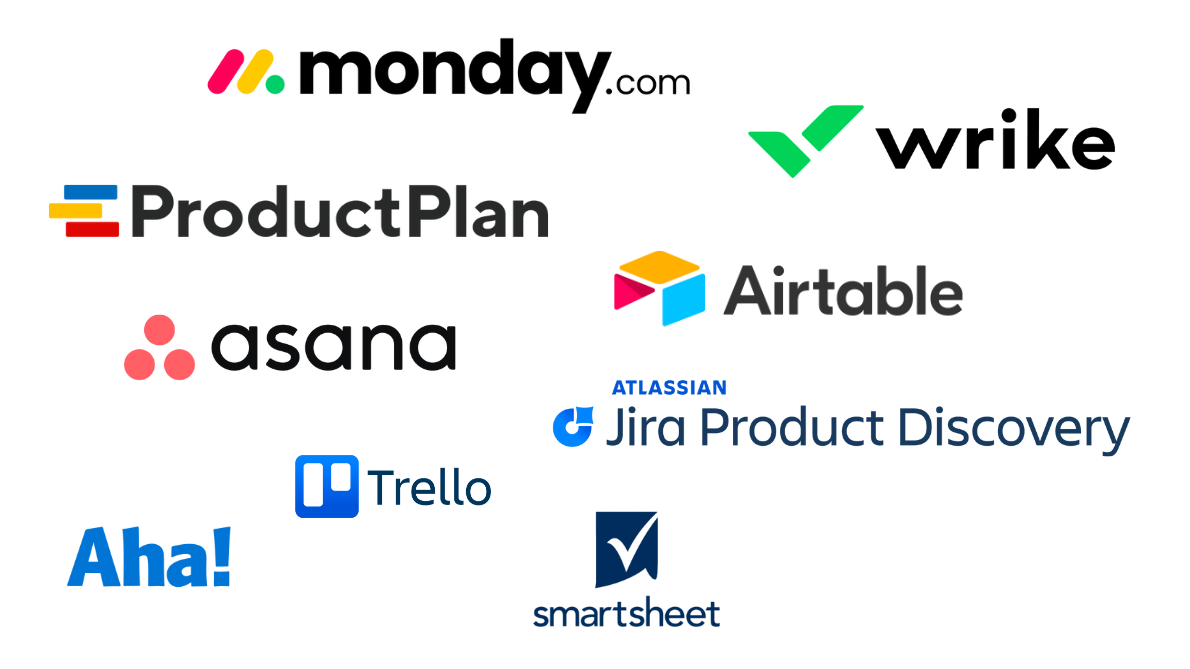
Leave a Reply